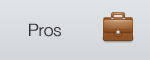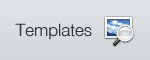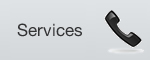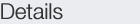Logbee meta-tags and button
Logbee helps its users to keep track of their favorite ads, to rate and share them, with focus on real-estate objects, holiday rentals, cars & bikes, events,etc. Any kind of ad can be stored! When a user finds an interesting object on a classifieds portal, he/she can store it into a logbook in his Logbee account, share this logbook with friends, rate and comment the entries, etc.
See how it works with some step-by-step examples: http://blog.logbee.com/p/how-to.html
Logbee is able to scan the chosen item and to extract some basic data (title, description, images,...). However, more specific info like price, address, contact,etc. cannot be found automatically. To overcome this issue, classifieds portals can add invisible meta-tags to their item pages. Logbee will then use these tags to enhance its results, which will greatly improve the data quality in Logbee, thus making the portal more attractive to the user.
Portals can also feature a dedicated 'log it'-button, giving the user a very easy way to store items into Logbee. In combination with the meta-tags, the user experience will be optimal.